How To Ride
Riding with Drift Cycle couldn't be easier! Below is a step by step guide on how to rent, a visual model of the bike features, and instructions on how to end your rental.
1. DOWNLOAD THE APP
Download the Drift Cycle app and set up your account. This includes a payment method, phone number and email.
IMPORTANT: Enable Bluetooth permissions when setting up the app to seamlessly lock and unlock your bike!

2. Locate a Drift cycle station
Locate Drift Cycle stations easily using the map feature in the app or visit the station page on our website. You can pause your ride anywhere, but bikes must be returned to a Drift station to end your rental.
Rentals available daily from 5 AM to 10 PM—happy riding!

3. Scan the QR Code
Select the QR code scanner located at the bottom of the map and scan the QR code on the back of the basket. You can also select "Enter Manually?" and enter the four digit code is located to the right of the QR code.


Heads up!
-
A $5 hold will be placed after a rental starts. The hold will be released after completion of the rental, and you'll only be charged the actual rental cost.
-
After a rental starts, there is a 3-minute grace period incase there is issues with the bike. You will not be charged for any rentals that end in this grace period.
4. Enjoy the ride, Return to a station, & end your rental
Bikes can be returned to any Drift Cycle station. Lock must be manually locked! Learn how to end your rental here, or follow the instructions in the app.

Need help with your rental?
Call or text 608-492-3474 to talk to a Drift Share team member or check out the FAQ page.
How to End your rental
Slide "End ride"
2. Slide the grey lever down

3. Wrap the cable securely around the rack
4. Insert the pin into the lock until it clicks

5. Take a photo of the parked bike in the app to end the rental


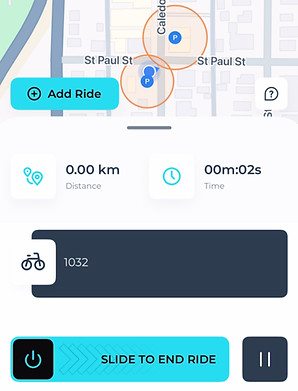
I'm a paragraph. Click here to add your own text and edit me. It's easy.
Troubleshooting
-
There is a time limit on when you can push down the grey lever after you slide to end ride. If the grey lever does not go down, try sliding to end ride again.
-
If there is a problem with your phone or the app where you cannot slide to end ride, press the black button on the right side of the lock and continue with the rest of the steps. Contact Drift support if you are not able to further end your ride.
Bike Features

Keeps belongings safe while you ride
Basket
Bell
Double Kickstand
Provides extra support and balance
Alerts other cyclists and pedestrians
of your presence

Front Flashing Light
Increases visibility and safety for rider
- Activated when front wheel is in motion

3-Speed Shifters & Drum Brakes
Shift gears depending on the road:
- 1 Speed: uphill or gentle pedaling
- 2 Speed: flat road or steady pace
- 3 Speed: down hill or riding swiftly
Always do what is comfortable for you and your body!

Adjustable Seat
To adjust the seat, open the lever, adjust to correct height, and close the lever.

Our trikes have three wheels for a balanced ride.
Three Wheels
Rear Coaster Brake
In addition to the front brake on the handlebars, peddling backwards activated the back breaks.
For more information on our trikes, check out our "about" section or contact us!
